ReHLDS е напълно съвместим с оригиналния HLDS. Всичко, което трябва да направите, е да изтеглите двоичните файлове и да ги замените ReHLDS оригинал [За Windows] swds.dll / engine_i486.so [За Linux]. В същото време, за да замените сървъра на двигателя трябва да се обнови steamcmd до последната версия на 6153 beta
Компилираните файлове на двигателя можете да намерите тук (изберете .zip файла с датата на последната промяна). Bin архивната директория съдържа 2 поддиректории: bugfixed и pure.
Етап 1 :-
[За Windows] заменете swds.dll и swds.pdb файла в директорията на играта не в папката cstrike.
[За Linux] заменете файла engine_i486.so в директорията на играта, която не е в папката cstrike.
Стъпка 2 :-
[За двата прозореца и Linux], която е предоставена в regamedll.zip.
Извлечете regamedll.zip и Bin> bugfixed> cs.so, mp.dll, mp.pdb. копирайте тези файлове и ги поставете в папката cstrike> dlls и ги заменете.
Върнете се в папката regamedll и намерете файла game.cfg и го поставете в папката cstrike.
Стъпка 3: -
[версия metamod-P].
[За Linux] Използвайте Metamod-r
[За Windows] Използвайте Metamod-r
[За Linux] Отиди на addons> metamod> dlls> и замени стария си metamod.so с нов metamod.so
[За Windows] Отидете в addons> metamod> dlls> и заменете стария си metamod.dll с нов metamod.dll
Стъпка 4: -
Създаване на папки в папката addons
Създайте тези имена папка
среща
revoice
rechecker
reauthcheck
resemiclip [препоръчва се само ако искате прозрачни играчи на лесен език]
Стъпка 5: -
реюнион [работи като dproto]
[За Linux] Отидете на addons> reunion, отидете на reunion.zip bin> linux> reunion_mm_i386.so го копирайте и го поставете в reunion> reunion_mm_i386.so и поставете файла reunion.cfg в папката cstrike.
[За Windows] Отидете на addons> reunion, отидете на reunion.zip bin> linux> reunion_mm.dll го копирайте и го поставете в reunion> reunion_mm.dll и поставете файла reunion.cfg в папката cstrike.
Стъпка 6: -
revoice
[За Linux] Към addons> revoice, отидете на revoice.zip bin> linux> revoice_mm_i386.копирайте и го поставете в папката revoice
[За Windows] Отидете на addons> revoice, отидете на revoice.zip bin> linux> revoice_mm.dll копирайте го и го поставете в папката revoice
Стъпка 7: -
rechecker
[За Linux] Към addons> rechecker, отидете на rechecker.zip bin> addons> копирайте rechecker папките и го поставете във вашия сървър за игри вътре в папка rechecker, премахнете .dll файл
[За Windows] Отидете на addons> rechecker, отидете на rechecker.zip bin> addons> копирайте файловете с папки rechecker и го поставете във вашия сървър за игри в папка rechecker, премахнете .so файла
Стъпка 8: -
reauthcheck
[За Linux] Отидете на addons> reauthcheck, отидете на reauthcheck.zip linux> addons> копирайте rechecker файлове с папки и го поставете във вашия сървър за игри вътре в reauthcheck папка вътре, премахнете .dll файл
[За Windows] Отидете на addons> reauthcheck, отидете на reauthcheck.zip windows> addons> копирайте rechecker файлове с папки и го поставете във вашия игрален сървър в папка reauthcheck, премахнете .so файл
Стъпка 9: -
resemclip
[За Linux] Отидете при addons> resemclip, отидете на resemclip.zip bin> linux> addons> копирайте файловете с папки resemclip и го поставете във вашия сървър за игри вътре в папката resemclip, премахнете .dll файла
[За Windows] Отидете при addons> resemclip, отидете на resemclip.zip bin> windows> addons> копирайте файловете с папки resemclip и го поставете във вашия сървър за игри в папка resemclip, премахнете .so файл
Стъпка 10: -
reamxmodx 1.8.3 [За по-добро представяне стабилно]
[За Linux] Отидете на addons> amxmodx, отидете на reamxmox.zip bin> linux> addons> копирайте файловете с папки amxmodx и ги поставете във вашия сървър за игри вътре в папката amxmodx
[За Windows] Отидете на addons> amxmodx, отидете на resemclip.zip bin> windows> addons> копирайте файловете с папки amxmodx и ги поставете във вашия сървър за игри в папката amxmodx
Последна стъпка :-
Копирайте даден файл server.cfg & rehlds.cfg и го редактирайте според конфигурациите на сървъра си [например fastdl име на хост на връзка и т.н.]
Информация: Всичко ще видите за ReHLDS и Server.cfg Етап на долната част +линковете ще ги видите чрез имената който са написани. Благодарим ви за вниманието
How to Install?
ReHLDS is fully compatible with the original HLDS. All you have to do is download the binaries and replace them ReHLDS original [For windows] swds.dll / engine_i486.so [For Linux]. At the same time, to replace the engine server must be renewed steamcmd to the latest build 6153 beta
Compiled engine files you can find here (select the .zip file with the date of last change). Bin archive directory contains 2 subdirectories: bugfixed and pure.
Step 1 :-
[For Windows] replace swds.dll and swds.pdb file in game directory not in cstrike folder.
[For Linux] replace engine_i486.so file in game directory not in cstrike folder.
Step 2 :-
[For both windows and Linux] Which is provided in regamedll.zip.
Extract regamedll.zip and Bin>bugfixed> cs.so, mp.dll, mp.pdb . copy these files and paste it in cstrike>dlls folder and replace it.
Come back to regamedll folder and find game.cfg file and paste in cstrike folder.
Step 3 :-
[metamod-P version].
[For Linux] Use Metamod-r
[For Windows] Use Metamod-r
[For Linux] Go to addons>metamod>dlls> and replace your old metamod.so with new one metamod.so
[For Windows] Go to addons>metamod>dlls> and replace your old metamod.dll with new one metamod.dll
Step 4 :-
Creating folders in addons folder
Create these named folder
reunion
revoice
rechecker
reauthcheck
resemiclip [recommeded only if you want transparent players in easy language]
Step 5 :-
reunion [works as dproto]
[For Linux] Go to addons>reunion, go to reunion.zip bin>linux> reunion_mm_i386.so copy it and paste it in reunion> reunion_mm_i386.so and paste reunion.cfg file in cstrike folder.
[For Windows] Go to addons>reunion, go to reunion.zip bin>linux> reunion_mm.dll copy it and paste it in reunion> reunion_mm.dll and paste reunion.cfg file in cstrike folder.
Step 6 :-
revoice
[For Linux] Go to addons>revoice, go to revoice.zip bin>linux> revoice_mm_i386.so copy it and paste it in revoice folder
[For Windows] Go to addons>revoice, go to revoice.zip bin>linux> revoice_mm.dll copy it and paste it in revoice folder
Step 7 :-
rechecker
[For Linux] Go to addons>rechecker, go to rechecker.zip bin> addons> copy rechecker folder files and paste it in your game server inside rechecker folder inside, remove .dll file
[For Windows] Go to addons>rechecker, go to rechecker.zip bin> addons> copy rechecker folder files and paste it in your game server inside rechecker folder, remove .so file
Step 8 :-
reauthcheck
[For Linux] Go to addons>reauthcheck, go to reauthcheck.zip linux> addons> copy rechecker folder files and paste it in your game server inside reauthcheck folder inside, remove .dll file
[For Windows] Go to addons>reauthcheck, go to reauthcheck.zip windows> addons> copy rechecker folder files and paste it in your game server inside reauthcheck folder, remove .so file
Step 9 :-
resemclip
[For Linux] Go to addons>resemclip, go to resemclip.zip bin>linux> addons> copy resemclip folder files and paste it in your game server inside resemclip folder inside, remove .dll file
[For Windows] Go to addons>resemclip, go to resemclip.zip bin>windows> addons> copy resemclip folder files and paste it in your game server inside resemclip folder, remove .so file
Step 10 :-
reamxmodx 1.8.3 [For better performance Stable]
[For Linux] Go to addons>amxmodx, go to reamxmox.zip bin>linux> addons> copy amxmodx folder files and paste it in your game server inside amxmodx folder inside
[For Windows] Go to addons>amxmodx, go to resemclip.zip bin>windows> addons> copy amxmodx folder files and paste it in your game server inside amxmodx folder
Last Step :-
Copy Given server.cfg & rehlds.cfg file and edit it according to your server configurations [for example fastdl link hostname,etc]
Server.cfg
Code: Select all
// Set the Hostname
hostname "Counter-Strike 1.6 ReHLDS" //Your Server Name here
// Fast DL Config.
sv_allow_dlfile 1
sv_downloadurl ""
sv_allowdownload 1
sv_allowupload 1
// No Rcon
rcon_password ""
// Sv Password
sv_password ""
[color=#FFBF00]// Default CVARs:
mp_autokick 0
mp_autoteambalance 1
mp_buytime 0.34
mp_consistency 1
mp_c4timer 35
mp_chattime 5
mp_flashlight 0
mp_footsteps 1
mp_fraglimit 0
mp_freezetime 0
mp_friendlyfire 0
mp_hostagepenalty 2
mp_limitteams 0
mp_mapvoteratio 0.6
mp_maxrounds 0
mp_playerid 1
mp_roundtime 1.75
mp_startmoney 16000
mp_timelimit 0
mp_tkpunish 0
mp_winlimit 0
sv_accelerate 5
sv_airaccelerate 100
sv_airmove 1
sv_alltalk 1
sv_clienttrace 1.0
sv_clipmode 0
sv_enableoldqueries 1
sv_filterban 1
sv_friction 4
sv_gravity 800
sv_maxspeed 900
sv_maxvelocity 2000
sv_stepsize 18
sv_stopspeed 75
sv_timeout 35
sv_wateraccelerate 10
sv_wateramp 0
sv_waterfriction 1
pausable 0
decalfrequency 5
edgefriction 2[/color]
[color=#00BF00]//Info
sv_contact "ReHLDS"[/color]
[color=#4000FF]// Spectator CVARs:
mp_allowspectators 1
mp_forcecamera 0
mp_forcechasecam 0
mp_fadetoblack 0
mp_chasecam 0
sv_spectalk 1
sv_spectatormaxspeed 1000
[/color]
// Voice
// -------------------------
// ----- Miscellaneous -----
// -------------------------
[color=#BF8000]// Enable/Disable LAN mode
sv_lan 0
[/color]
// Geolocation
sv_region 255
// Load Ban Files
exec listip.cfg
exec banned.cfg
[color=#8000FF]// Cheat and Fun Mode
sv_cheats 0
sv_aim 0
// HLTV
sv_hltv 0
sv_proxies 0[/color]
[color=#008000]// Rcon Hack Protection
sv_rcon_banpenalty 0
sv_rcon_maxfailures 99999
sv_rcon_minfailures 10000
sv_rcon_minfailuretime 1440[/color]
[color=#BF0000]// Logging.
log off
mp_logmessages 0
mp_logdetail 0
mp_logfile 0
sv_logbans 0
sv_logecho 0
sv_log_onefile 0[/color]
[color=#808000]// PERFORMANCE
hpk_maxsize 0
sv_filetransfercompression 0
host_framerate 0[/color]
[color=#BF4000]sv_maxrate 100000
sv_minrate 20000
sv_minupdaterate 33
sv_maxupdaterate 66[/color]
// EXTRAS
exec rehlds.cfg
exec game.cfg
dp_rejmsg_hltv "Sorry, HLTV is not allowed on this server"
//rechecker logs
rch_log 0
mapchangecfgfile server.cfg
echo "nFL-Cs.InFo ---------------------------------------------"
echo "nFL-Cs.InFo Server has been Configured Successfully!!"
echo "nFL-Cs.InFo ---------------------------------------------"
// Contact & Geo
sv_contact
sv_region 4Code: Select all
[color=#BF4000]// ReHLDS Configuration File
echo "Executing ReHLDS Configuration File"
// File for permanent ip bans. Default: listip.cfg
listipcfgfile listip.cfg[/color]
[color=#80BF00]// File for the system error log. Default: sys_error.log
syserror_logfile sys_error.log
// Automatically precache sounds attached to models. Default: 0
sv_auto_precache_sounds_in_models 1
[/color]
// Force a client's cl_dlmax cvar to 1024. It avoids an excessive packets fragmentation. Default: 0
sv_rehlds_force_dlmax 1
// Use center of hull instead of corner. Default: 0
sv_rehlds_hull_centering 1
// Max average level of 'move' cmds for ban. Default: 400
sv_rehlds_movecmdrate_max_avg 10000
// Time in minutes for which the player will be banned (0 - Permanent, use a negative number for a kick). Default: 5
sv_rehlds_movecmdrate_avg_punish -1
// Max burst level of 'move' cmds for ban. Default: 2500
sv_rehlds_movecmdrate_max_burst 25000
// Time in minutes for which the player will be banned (0 - Permanent, use a negative number for a kick). Default: 5
sv_rehlds_movecmdrate_bur// Upload custom sprays after entering the game instead of when connecting. It increases upload speed. Default: 0
sv_delayed_spray_upload 1
// Echo in the console when trying execute an unknown command. Default: 0
sv_echo_unknown_cmd 0
// Print rcon debug in the console. Default: 1
sv_rcon_condebug 1
// In a 3-rd party plugins used to force colliding of SOLID_SLIDEBOX entities. Default: 0
sv_force_ent_intersection 1st_punish -1
// Send mapcycle.txt in serverinfo message (HLDS behavior, but it is unused on the client). Default: 0
sv_rehlds_send_mapcycle 0
// Max average level of 'string' cmds for ban. Default: 80
sv_rehlds_stringcmdrate_max_avg 1000
// Time in minutes for which the player will be banned (0 - Permanent, use a negative number for a kick). Default: 5
sv_rehlds_stringcmdrate_avg_punish -1
// Max burst level of 'string' cmds for ban. Default: 400
sv_rehlds_stringcmdrate_max_burst 10000
// Time in minutes for which the player will be banned (0 - Permanent, use a negative number for a kick). Default: 5
sv_rehlds_stringcmdrate_burst_punish -1
// Userinfo fields only with these keys will be transmitted to clients via network. If not set then all fields will be transmitted
//(except prefixed with underscore). Each key must be prefixed by backslash, for example "\name\model\*sid\*hltv\bottomcolor\topcolor". Default: ""
sv_rehlds_userinfo_transmitted_fields "\name\model\*sid\*hltv\bottomcolor\topcolor"
// Fixes bug with gait animation speed increase when player has some attached entities (aiments). Can cause animation lags when cl_updaterate is low. Default: 0
sv_rehlds_attachedentities_playeranimationspeed_fix 1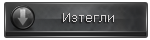 ReHDLS
ReHDLS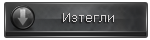 ReGameDLL
ReGameDLL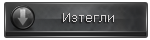 ReMetaMod 1.8.3
ReMetaMod 1.8.3Източник: nFL-Cs.InFo
-- 29 Мар 2019, 19:46 --
Извинете ме много. Ако съм пуснал на грешна тема. Моля да ми се премести на правилната тема.
Благодаря
